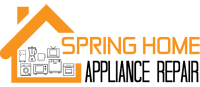LG Freezer Issues
If you’re facing the frustrating challenge of your LG freezer not freezing, it’s essential to diagnose the problem promptly to prevent any food spoilage. Understanding how to identify error codes and effectively manage the temperature settings can help you troubleshoot and resolve the issue efficiently.
Error Code Identification
When your LG freezer is not freezing, error codes can provide valuable insights into the underlying problem. Common error codes for LG freezers include:
- E2 Error Code: Indicates a freezer sensor fault, where the compartment temperature in the freezer is incorrect. This error typically requires professional assistance, so it’s advisable to contact the customer service center to book an engineer (Hotpoint Service).
- E5 Error Code: Signifies a freezer defrost sensor fault, indicating an incorrect compartment temperature. Similar to the E2 error, reaching out to the customer service center to arrange an engineer visit is recommended.
- FF Error Code: Indicates a freezer fan motor fault, highlighting issues with the fan motor within the freezer compartment (AppliancePartsPros).
- ER FS Error Code: Typically points to a problem with the freezer sensor, affecting the accurate temperature reading within the freezer.
- Other Error Codes: LG freezers not freezing may encounter additional error codes like dH, IF, and more, as detailed by AppliancePartsPros.
Understanding these error codes can guide you in determining the specific issue affecting your LG freezer and whether professional assistance is required.
Temperature Management
Proper temperature management in your LG freezer is crucial for ensuring optimal performance and food preservation. When your freezer is not freezing as it should, it’s essential to check the thermostat settings and verify that the temperature is set correctly.
Additionally, regular maintenance, such as defrosting the freezer, can help prevent ice buildup that may hinder proper cooling. By following appropriate defrosting methods and ensuring proper airflow inside the freezer by organizing food placement strategically, you can enhance the freezer’s efficiency and address freezing issues effectively.
By proactively identifying error codes and maintaining optimal temperature management, you can troubleshoot your LG freezer not freezing and potentially resolve the issue without the need for professional intervention. Remember to refer to your appliance manual for specific troubleshooting steps and reach out to LG customer support for additional guidance if needed.
Freezer Troubleshooting
When your LG freezer is not freezing properly, it’s essential to troubleshoot the issue to identify the root cause and implement the necessary fixes. In this section, we will explore three key troubleshooting steps: food placement and airflow, thermostat settings, and defrosting methods.
Food Placement and Airflow
Proper airflow is vital for maintaining the optimal temperature within your freezer. The evaporator fan circulates cold air throughout the freezer, ensuring consistent cooling. However, too much food or incorrectly placed items can obstruct the vents, disrupting airflow and leading to inconsistent temperatures. It is crucial to organize your items in a way that allows air to flow freely to all areas of the freezer.
To ensure proper airflow and temperature regulation in your freezer, follow these guidelines:
- Avoid overcrowding the freezer compartment.
- Leave space between items to allow air circulation.
- Do not block the vents with food or containers.
By maintaining adequate airflow, you can help your freezer operate efficiently and prevent issues with freezing temperatures. For more information on airflow and freezer troubleshooting, visit our article on lg refrigerator not cooling.
Thermostat Settings
The thermostat setting on your refrigerator plays a significant role in maintaining the correct temperature in the freezer. Incorrect thermostat settings can result in inadequate cooling and impact the freezing capabilities of your freezer. To ensure optimal performance, verify that the thermostat is set to “cold” with a temperature around 0°F.
To adjust the thermostat settings effectively:
- Locate the thermostat control dial or digital display on your refrigerator.
- Set the temperature to the recommended level for the freezer compartment.
- Use a thermometer to double-check the actual temperature inside the freezer.
By monitoring and adjusting the thermostat settings as needed, you can promote efficient cooling and prevent issues with your freezer. For more tips on troubleshooting thermostat-related problems, explore our article on lg ice maker not working.
Defrosting Methods
Over time, a buildup of frost and ice in your freezer can restrict airflow and reduce the efficiency of the unit. When faced with ice accumulation issues, it’s crucial to address them promptly through proper defrosting methods. There are different approaches to defrosting, including forced defrost and manual defrost, to help improve the performance of your freezer.
To defrost your freezer effectively:
- Unplug the freezer and remove all food items.
- Follow the manufacturer’s instructions for defrosting or consult the user manual.
- Use a towel to soak up excess water and ice buildup.
Regular defrosting can prevent ice from hindering airflow and ensure that your freezer operates at its best. For more information on defrosting techniques and troubleshooting, refer to our article on lg washer not draining.
By addressing food placement, thermostat settings, and defrosting methods, you can tackle common issues that cause your LG freezer not to freeze effectively. These troubleshooting steps can help you maintain the performance of your freezer and extend its lifespan, saving you time and money in the long run.
Advanced Solutions
When it comes to troubleshooting your LG freezer not freezing issue, delving into advanced solutions may be necessary to pinpoint and resolve the root cause of the problem. In this section, we will focus on two key advanced solutions: conducting a thorough main components check and addressing ice buildup within the freezer.
Main Components Check
To tackle the issue of your LG freezer not freezing efficiently, it’s essential to perform a comprehensive check of the main components. Start by inspecting the evaporator fan, which is responsible for circulating cold air throughout the freezer compartment. Blocked vents due to overcrowding or improperly placed food items can obstruct the airflow, leading to inadequate cooling (iFixit).
Next, verify the thermostat settings on your refrigerator to ensure they are calibrated correctly. Incorrect thermostat settings can result in the freezer not maintaining the required temperature. Ideally, the thermostat should be set to “cold” with a temperature around 0°F. Consider using a thermometer to monitor and adjust the temperature settings accurately.
Additionally, check if Demo Mode is activated on your LG refrigerator, as this could impact the cooling functionality. If you see “OF” displayed on the screen, it indicates that Demo Mode is engaged. Simply power cycling the refrigerator will not disable Demo Mode. Refer to the user manual for instructions on how to deactivate Demo Mode and restore regular operation (iFixit).
Dealing with Ice Buildup
A common issue that can affect the freezing capability of your LG freezer is the accumulation of frost and ice. This buildup can hinder proper airflow and insulation within the freezer, leading to reduced cooling efficiency. To address ice buildup, consider implementing defrosting methods to restore optimal functionality.
There are different approaches you can take to tackle ice accumulation in your freezer. Forced defrost cycles or manual defrosting procedures can help eliminate excess frost and ice, allowing the freezer to operate at its full capacity. By regularly defrosting your freezer, you can prevent ice buildup and ensure efficient cooling performance (iFixit).
By conducting a thorough check of the main components and addressing ice buildup issues in your LG freezer, you can improve its freezing capacity and maintain the freshness of your stored food items. These advanced solutions are valuable steps in troubleshooting and resolving the issue of a freezer that is not freezing effectively.