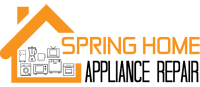LG Washer Drainage Issues
If you are experiencing drainage issues with your LG washer, it’s essential to understand the error codes that may appear on the display panel to pinpoint the problem. Two common error codes related to drainage problems are the OE Error Code and the UE/UB Error Code.
OE Error Code – Drainage Problem
The OE error code on LG washers signifies a drainage problem, which can arise from various issues such as a clogged drain filter, a kinked or blocked drain hose, or a malfunctioning drain pump. To troubleshoot this error:
- Check the drain hose for any kinks or blockages. Straighten out the hose and clear any obstructions using a plunger, if necessary.
- Clean the drain filter to ensure proper water drainage. A clogged filter can impede the flow of water and lead to drainage issues.
- Ensure that the drain pump is functioning correctly. If the pump is not working, it may need to be repaired or replaced to resolve the drainage problem.
For detailed instructions on resolving the OE error code on your LG washer, you can refer to LG Support.
UE/UB Error Code – Unbalanced Load
When your LG washer displays the UE or UB error code, it indicates that the load inside the drum is unbalanced. To address this issue:
- Open the washer and redistribute the clothing inside the drum to achieve an even distribution. Unevenly distributed clothes can cause the washer to shake excessively during the spin cycle, triggering the error code.
- Avoid overloading the washer with too many items or bulky items that can throw off the balance of the load.
By ensuring that the clothing is evenly spread out in the drum before starting the wash cycle, you can prevent the UE/UB error code from occurring and promote optimal washing performance. For further guidance on resolving unbalanced load issues, you can visit Fix Appliances CA.
Understanding these error codes and their respective solutions will help you troubleshoot and address drainage issues with your LG washer effectively, ensuring smooth operation and efficient performance. If you encounter persistent problems or require professional assistance, consider reaching out to a certified repair service for expert help.
Troubleshooting Solutions
When faced with the frustrating issue of your LG washer not draining, there are several troubleshooting solutions you can implement to resolve the problem and get your laundry routine back on track. In this section, we will explore three essential steps to tackle this common dilemma: clearing the clogged drain filter, checking the drain hose installation, and cleaning the drain pump filter.
Clearing Clogged Drain Filter
An LG washer displaying the OE error code signals a drainage problem, often caused by a clogged drain filter. This blockage can lead to inefficient water drainage and disrupt the washing cycle. If you encounter this issue, it’s crucial to locate and clear the drain filter to restore proper drainage functionality.
To address a clogged drain filter:
- Turn off your washer and unplug it from the power source.
- Locate the drain filter, usually found at the front of the washer near the bottom.
- Carefully remove any debris or lint accumulated in the filter using a soft brush or cloth.
- Once the filter is clean, reassemble the components and run a test cycle to check if the drainage issue is resolved.
Checking Drain Hose Installation
Proper installation of the drain hose is essential for ensuring smooth water flow and efficient drainage in your LG washer. Issues with the drain hose, such as bends, twists, or incorrect height positioning, can impede the drainage process and lead to standing water in the machine.
To verify the correct drain hose installation:
- Ensure that the drain hose is not twisted, kinked, or installed too high above the floor.
- Adjust the height of the drain hose so that it does not exceed 6 cm from the floor and is positioned securely on a stable surface.
- Maintain a suitable height range of 34″ to 96″ from the floor and ensure that the drain hose loop is positioned higher than the washer drum to prevent siphoning.
Cleaning Drain Pump Filter
Another common cause of a non-draining LG washer is a clogged drain pump filter. Regular maintenance of the drain pump filter is essential to prevent blockages and ensure proper water drainage during the washing cycle. By cleaning the drain pump filter, you can eliminate debris and obstructions that may hinder the draining process.
To clean the drain pump filter:
- Follow the manufacturer’s instructions for your specific LG washer model on locating and accessing the drain pump filter.
- Use a soft-bristled brush and warm water to remove any accumulated dirt, lint, or foreign objects from the filter.
- After cleaning the filter thoroughly, reinsert it into the washer and secure it in place.
- Run a test cycle to confirm that the drainage issue has been resolved and that the washer is functioning properly.
By implementing these troubleshooting solutions and performing regular maintenance on your LG washer, you can address drainage issues effectively and maintain the optimal performance of your appliance. Remember to follow the recommended cleaning and maintenance practices to prolong the lifespan of your washer and avoid costly repairs in the future.
Maintenance and Prevention
When it comes to the functionality of your LG washer, the drain pump filter plays a crucial role in ensuring smooth operation and preventing lg washer not draining issues. Understanding the importance of the drain pump filter and maintaining it at the right frequency can save you from potential breakdowns and inefficiencies.
Importance of Drain Pump Filter
The drain pump filter in your LG washer serves as a safeguard for the pump and drainage system, protecting them from damage caused by lint and debris. Neglecting the cleanliness of the filter can lead to poor wash performance and eventually result in costly repairs. By regularly cleaning the filter, you enhance the longevity of your appliance and promote optimal function, ultimately saving on potential future expenses (Sears Home Services).
Cleaning Frequency
To maintain the efficiency of your LG washer, it is recommended to clean the drain pump filter at least once a month, especially if the washer sees daily use. Prompt action is necessary upon observing signs of clogging or improper drainage to prevent any serious issues. By adhering to a regular cleaning schedule, you ensure that your washer operates at its best capacity, extending its lifespan (Sears Home Services).
Regular cleaning of the drain pump filter is essential for the proper functioning of your LG washer. If you encounter difficulties in accessing or cleaning the filter, consult your owner’s manual for specific instructions tailored to your model. Additionally, to keep your LG washer in top condition, remember to maintain proper balance, use the correct detergent amount, and periodically inspect and clean the rubber gasket around the door to prevent any potential issues (Sears Home Services).
Additional Tips
When your LG washer is not draining properly, ensuring you follow certain practices can help address the issue without the need for a professional repair. Here are some additional tips to consider:
Proper Detergent Usage
Using the correct detergent and the right amount is vital to prevent drainage problems in your LG washer. LG Support highlights that using the wrong detergent or excessive amounts of the correct detergent can result in the unit not draining completely or leaving clothes feeling wet after the cycle. The excess suds caused by incorrect detergent usage can extend the cycle time significantly, up to 2 hours.
It’s important to use High-Efficiency (HE) detergent in your LG washer to avoid issues with excess suds. Regular detergents can lead to over-sudsing, causing the washer to stop mid-cycle and leaving clothes wetter than usual. Be mindful of the detergent type and quantity you use to ensure optimal performance of your washer.
Avoiding Overloading the Washer
Overloading your LG washer is another common culprit for drainage issues. If the washer is overloaded, it may struggle to drain properly, leading to wet or unwashed clothes at the end of the cycle. To prevent this, make sure to follow the manufacturer’s guidelines regarding load capacity for your specific washer model.
By avoiding overloading, you allow the washer to distribute water and detergent effectively, facilitating proper drainage and ensuring thorough cleaning. Overloading can strain the washer’s drainage system, potentially causing drainage problems over time.
Ensuring proper detergent usage and avoiding overloading are essential practices to maintain the functionality of your LG washer and prevent drainage issues. By adhering to these tips, you can troubleshoot common problems and keep your washer operating efficiently. For more information on troubleshooting LG kitchen appliances, check out our guides on lg refrigerator not cooling, lg ice maker not working, lg freezer not freezing, and lg microwave not heating.